Groundwater Assist extracts pertinent groundwater data from raw lab data files and adds it to historical data in Excel tables or other types of databases. Thus, each time you sample, you avoid tedious data entry. ChemGraph is an Access database and report writer. It enables you to quickly produce groundwater tables, graphs, and maps.
The goal of Groundwater Assist is simple -- let users avoid the tedious data entry of laboratory data. The process works as follows: get the electronic data file from the lab, click one button, the data is added to your existing Excel or ChemGraph tables. If you are using Excel, your tables are ready to print. If you are using ChemGraph, you are ready to print specialized environmental reports:
Source Summary Table
The Source Summary table shows the sampling history data for each source (ex. well, lagoon, etc.). One source is shown per page. You choose the parameters to be shown across the top, and the sampling dates are listed down the left side.
Source Summary Graph
The Source Summary graph plots the sampling history data for each source. Each parameter has its own graph with a diamond marker placed on the right side, indicating the maximum contamination level. Viewing the graphs is a great way to scan for trends and anomalies (notice the anomaly for chloride, for example).
Parameter Summary Graph
The Parameter Summary graph, showing just one parameter per page, enables you to compare the values of a parameter between a set of sources. In the example below, the first source is the background source, and the others are compared to it.
Date Summary Report
The Date Summary report shows the plume of contamination for a set of sources during one sampling episode. The report for each episode consists of a table page and up to 10 map pages. The map page shows the sources in their physical locations on the site. Each source area is shaded according to the level of contamination of the parameters chosen.
Date Contour Report
The Date Contour map links directly to Surfer to produce 2-D and 3-D contour maps. Once setup, this process saves hours over using Surfer to manually generate maps.
Stiff Graph Report
Like the Date Summary report, the Stiff Graph report shows the values for parameters and sources during one sampling episode. The parameters and their scales are shown at the top of the page. Each point on the polygons, below, is placed according to the value for each parameter, relative to its scale, above. Thus, the higher the value, the larger the polygon. This report gives you a way to quickly summarize concentrations of multiple of parameters in multiple sources.
Groundwater Elevation Graph
The GW Elevation Report shows seasonal trends in groundwater elevations. Up to four sources are plotted together, on one page.
* GW Assist download link provides demo version of the software.
Groundwater Vistas is a state of the art software package for 3D groundwater flow and contaminant transport modeling, calibration and optimization using the MODFLOW suite of codes.
Processing Modflow (PMWIN) is a comprehensive integrated groundwater modeling system that is used by many organizations, such as research institutions, consulting firms, agencies, and entities of the United Nations.
Visualization of Field Measurement Data and Groundwater Model Results
Seer3D is an application for the visualization of field measurement data and the groundwater model results. It includes powerful tools for displaying vector and raster maps, presenting wells, boreholes, lithological, and geophysical data.
Geotechnical engineers can use this software for day-to-day analysis and calculations.
Peysanj is a series of geotechnical engineering modules such as bearing capacity and settlement, pressure-meter test, plate loading test, soil liquefaction analysis, etc bundled as single software.
Submit a review about GW Assist software with your social media profile
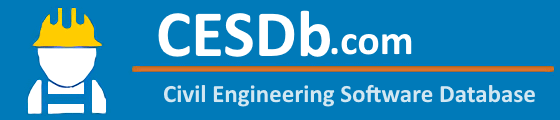
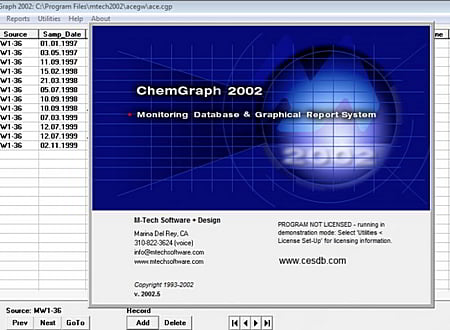
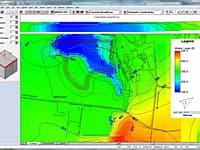
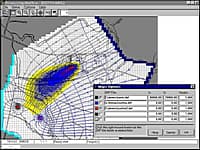
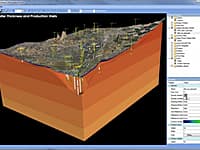


No comments yet. Be the first to comment.