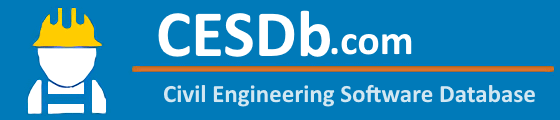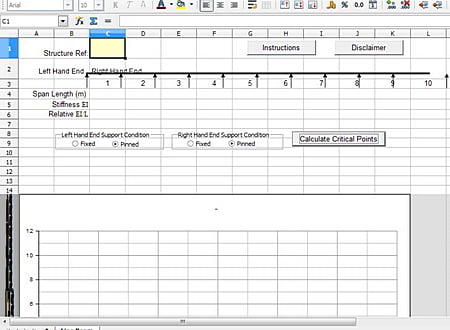A bending moment influence line for any given point A on a structure is a line whose ordinate at any point B qives the bending moment at A when a load is placed at B (Visit http://www.childs-ceng.demon.co.uk/tutorial/tuIL.html for more details). This Proforma calculates influence line diagrams for bending moments in a single span or continuous multi-span beam using the moment distribution method.
INSTRUCTIONS
- Enter data in the yellow cells only.
- Enter the Span Length for each span. Any number of spans may be analysed up to a maximum of 10. Any of the 10 spans not used will be removed when the "Calculate Critical Points" button is clicked . (Note: The print-out for more than 8 spans requires the paper orientaton to be set to 'Landscape').
- Enter Modulus of Elasticity (E) multiplied by the Second Moment of Area (I) for each span. Relative values of EI may be used, for example, if the beam is of the same material and cross section throughout then a value of 1 may be entered for EI for each span.
- Select the End Support Conditions (Fixed or Pinned) by clicking the option buttons.
- Click the "Calculate Critical Points" button to analyse the beam to determinine the position of the maximum sagging moment in each span and the position of the load to give the maximum hogging moments at each supprt. The results are displayed in a drop-down menu labelled "Moments".
- Select the position of the Influence Line you require from the drop-down menu which will be displayed on the graph below. If you require an Influence Line for any other position on the beam then select "User Defined" from the menu and enter the distance of the required position from the left hand end of the beam.
- The 'Areas' shown are the individual areas of the influence line diagram numbered in sequence from left to right as shown:
- If a value of the influence line diagram is required at a specific distance along the structure then click the 'Find Value' button. The distance is measured from the left hand end of span 1.
* Influence Line Diagrams download link provides freeware version of the software.
Abnormal Load Vehicles, HB Vehicles, BD21 Annex D Vehicles and BD86 STGO Vehicles are analysed as moving loads across a single or multi-span continuous line beam to determine critical bending moments and shear forces.
Influence Lines In Continuous Beams
This spreadsheet computes influence lines of bending moment and shear force for the sections of continuous beams.
Analysis for Static Loads and Settlement at Supports
Calculates bending moments and shear forces for loads on a single span or continuous multi-span beam using the moment distribution method.
Soil boring logs and well construction diagrams
Well Logger software lets you create soil boring logs and well construction diagrams.
Mexe Analysis To Bd 21/01 And Ba 16/97 For Single Span Masonry Arch
The modified MEXE analysis to BD 21/01 and BA 16/97 for single span masonry arch with option for axle lift-off.
Submit a review about Influence Line Diagrams software with your social media profile