LOGitEASY provides a free online service (Free Logs) for creating report-quality boring logs. The service includes use of the LOGitEASY eForm, a web-enabled data entry form that looks like a paper field logging form, and a choice of LOGitEASY Environmental or Geotechnical boring or well log templates.
We created the Free Logs service for all geotechnical and environmental consultants that aspire to improve their geological logging and boring log preparation capabilities, but currently don’t have the tools, support, or financial resources to do so.
How it Works
To start using the service, users must first sign up free to get access to the LOGitEASY Workspace (website) where the LOGitEASY eForm resides and where logs are generated. Once users log in, they open the LOGitEASY eForm and begin entering data. Data can be entered from any location (field or office) where there is an internet connection. It is also possible to enter data into the LOGitEASY eForm without an internet connection, if working in the field in remote locations or without a data plan. Once data has been entered and saved to the cloud, users can generate a LOGitEASY Environmental or Geotechnical template PDF log (legend also included). A digital file of the data is also available, but is not included in Free Logs service.
Lithology and Graphics
The LOGitEASY eForm offers the following features which may or may not be available with your current boring log or other software used to produce logs:
- Soil, rock, and frozen soil descriptions are entered through a series of automated menus containing descriptor fields and labelled option buttons. This ensures lithologic descriptions that are complete and consistent, and entered in the most efficient way possible.
- Lithologic descriptions are based on industry-recognized standards:
- Soil - ASTM Visual-Manual standard;
- Rock (and Fractures) - International Society of Rock Mechanics and the US Bureau of Reclamation; and
- Frozen Soil - ASTM Description and Classification of Frozen Soils.
- Munsell colors are added to lithologic descriptions by entering the color code into a calculator that determines the color name and inserts it, along with the code, into the lithologic description.
- Lithology graphical patterns are automatically displayed on logs based on entered soil and rock types.
Field Logging Capability
The benefits of using the LOGitEASY eForm in the field for logging soil borings include:
- By capturing field data electronically, it becomes possible to instantly create report-quality logs, without having to manually transfer field data from paper. Digital field data is also available for use in data analysis.
- The field and desktop versions of the LOGitEASY eForm are one and the same. Users learn only one software which then allows them to both log soil borings in the field and create boring logs in the office.
- The LOGitEASY eForm is designed to look like a paper field logging form so that users can more easily transition from paper to electronic data entry. As on paper, the field log is always visible during logging, and there are no delays or programs required to view the log in progress.
- The LOGitEASY eForm can be accessed from any location where there is an internet connection. It can also be used without an internet connection (in remote locations or without a data plan). Once field data is entered into the form and saved to the cloud, it can be viewed from the office or from any other location.
- The LOGitEASY eForm is adapted for use on iOS, Android, and Windows tablets.
* LOGitEASY download link provides commercial version of the software.
Boring, Borehole and Well Logs
The WinLoG extension module of GaeaSynergy can be used to quickly and easily create, edit and print boring logs, borehole logs and well logs for a variety of industries.
Drafting of Boring and Well-Completion Logs
BorinGS is a software for drafting boring logs and well-completion logs. BorinGS gives you high quality output with customizable columns, hatch patterns, and page layouts.
Geotechnical Engineering Boring Logs
SO-Log generates boring logs as a means to summarize and report several tests performed within a geotechnical engineering project.
Soil boring logs and well construction diagrams
Well Logger software lets you create soil boring logs and well construction diagrams.
Online Retaining Wall Calculations
Free retaining wall design software that fully works in a web browser. Create a stable retaining wall design using state-of-the-art software without downloading software.
Submit a review about LOGitEASY software with your social media profile
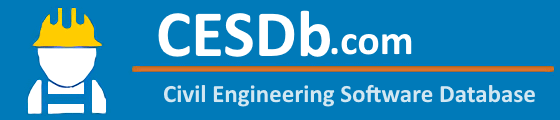
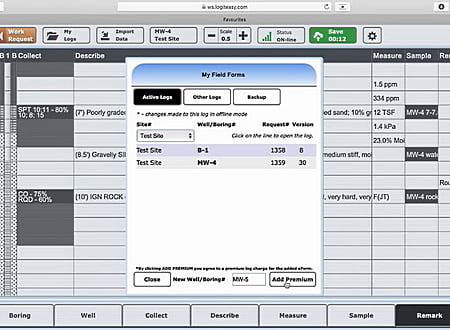
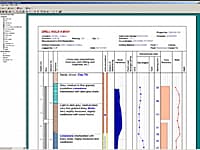



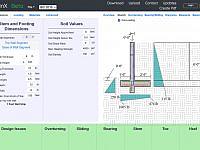
No comments yet. Be the first to comment.