PTC Mathcad is the industry standard software for solving, analyzing, and sharing your most vital engineering calculations. Its live mathematical notation, units intelligence, and powerful calculation capabilities, presented within an easy-to-use interface, allows engineers and design teams to capture and communicate their critical design and engineering knowledge.
PTC Mathcad does what spreadsheets, word processing, presentation software and programming applications simply cannot do – it brings powerful calculation capabilities into human-readable form. It integrates these human-readable, live calculations with plots, graphs, text, and images into a single, interactive, professionally presented document. This ease and familiarity of an engineering notebook enables design exploration, validation and verification, and the clear communication of critical engineering information. You don’t need to be a PTC Mathcad expert to read and understand PTC Mathcad documents.
Summary of Capabilities
The Mathcad interface allows users to combine a variety of different elements (mathematics, descriptive text, and supporting imagery) into the form of a worksheet, which is naturally readable. Because the mathematics are core to the program, the math is inherently live, dynamically recalculating as value upstream are altered. This allows for simple manipulation of input variables, assumptions, and expressions, which in turn update in real-time. The examples below serve to outline the scope of Mathcad’s capabilities, rather than to give specific details on the individual product functionality.
- Utilize numerous numeric functions, across examples such as statistics, data analysis, image processing, and signal processing
- Automatically manage units throughout the worksheet, preventing improper operations and performing automatic unit-reduction
- Solve systems of equations, such as ODEs and PDEs through the use of several methods
- Find roots of polynomials and functions
- Calculate and manipulate expressions symbolically, including within systems of equations
- Create parametric 2D and 3D plot types, as well as discrete data plots
- Leverage standard, readable mathematical expressions within embedded program constructs
- Perform vector and matrix operations, including eigenvalues and eigenvectors
- Perform curve fitting and regression analysis on experimental datasets
- Utilize statistical and Design of Experiments functions and plot types, and evaluate probability distributions
- Import from, and export to, other applications and file types, such as Microsoft Excel and MathML.
- Include references to other Mathcad worksheets to re-use common engineering methods
- Integrate with other engineering applications, such as CAD, FEM, BIM, and Simulation tools, to aid in product design, like Autocad, Ansys, Revit
Although Mathcad is mostly oriented to non-programming users, it is also used in more complex projects to visualize results of mathematical modeling by using distributed computing and coupling with programs written using more traditional languages such as C++.
Note: Mathcad Prime is a 30-day trial software but when the 30-day trial period has ended, it is possible to continue using PTC Mathcad Express for an unlimited time for free.
* Mathcad download link provides trial version of the software.
CalcPad is a professional software for mathematical and engineering calculations. It represents a flexible and modern programmable calculator.
Maple Flow makes it easy for engineers to brainstorm, develop, and document their design calculations. Maple Flow offers tools across the entire spectrum of math, science and engineering.
Performs civil engineering calculations for hydrology, open channels, culverts, gravity sewer, transmission lines and unit conversions.
Civil Engineering Calculations
Performs civil engineering calculations for hydrology, open channels, culverts, gravity sewer, transmission lines, traffic/road geometry, surveying/earthwork, pavement, concrete floors and unit conversions.
Architectural Engineering, Shape Creation and Calculations
SAPFIR-3D is a software for architectural design of multi-storey residential and public buildings, structures of any purpose, small structures, cottages, concept of interior design.
Submit a review about Mathcad software with your social media profile
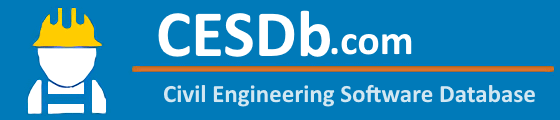
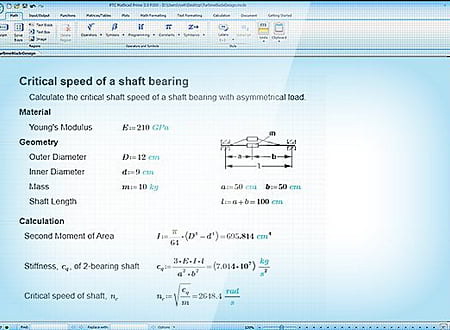
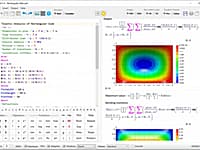



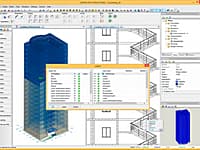
No comments yet. Be the first to comment.