ParkCAD™ is an advanced CAD software that gives users the right tools to design parking layouts quicker and smarter than traditional CAD methods. With powerful layout, optimization and editing tools, users will increase productivity. Save time and money by reducing time-consuming redrawing of parking layout designs. Planning becomes easier with real-time stall counts and powerful reporting abilities for estimating cost.
Project managers, engineers and technicians involved in consulting with all levels of parking lot design experience can benefit from ParkCAD. Architects, planners, land developers, owners of parking facilities and more, will find ParkCAD invaluable.
Stay on budget, win bids, complete projects quickly and accurately. Make attractive and exciting presentations of ideas, and use powerful tools aimed at efficiency and ease of use.
Key Features
Set-Up:
- Draw the boundaries of the parking areas with CAD tools and place them on correct layers/levels for use by ParkCAD. Colors and layers can be customized in ParkCAD or use the default settings.
- Easily choose between default settings or set your desired dimension and size of stalls, islands, aisles, and symbols.
- The software uses guidelines to ensure conformity to regulations in many different jurisdictions.
- Designers can now save, update, and load multiple design iterations of a parking layout in a single drawing.
Parking Design:
- Take seconds, not hours, to lay out parking rows and aisles using ParkCAD. Individual rows can also be made point-to-point or by using pre-drafted CAD ob- jects, such as lines, curves, polylines, or complex chains.
- Create more complex parking layouts using parking lot boundaries that include lines and curves for creating rows and aisles.
- Place parking around other objects such as buildings or roadways by defining the outer parking boundary and selecting one or more areas where parking is excluded.
- Let the software determine which row layout and rotation produces the maximum number of parking spaces within a parking boundary.
- Add accessible parking based on your region’s guide- lines. Receive up-to-date reports ensuring regulations are met.
- Consider traffic flow to create efficient parking lot movements with one-way or two-way traffic.
Parking Editing:
- Use ParkCAD’s powerful editing tools to reduce time spent editing parking layouts. Designers can resize lots to meet adjusted boundaries while keeping previous edits. Row length can be adjusted by dragging end points and stall sizes and angles can be changed.
- Designers can leave room for landscaped areas by removing oversized drive aisles and by minimizing the area of paved surfaces. Users can also update the lot’s perimeter boundaries and reduce the parking site footprint.
- Increase safety and improve aesthetics by distribut- ing underused aisle space with centre walkways or landscaped areas between parking rows.
- Create custom parking stalls, such as valet parking, police, taxi/bus stands, shopping cart pick-up/drop-off, or use any customized symbol. Custom stalls are report- ed separately.
- Parking islands can be classified as concrete, landscape, or painted. ParkCAD can apply curbs and hatches to custom or standard islands.
- Present attractive presentations using realistic paint line widths, arrows, symbols, curbs, and patterns from an extensive library of CAD blocks and hatches.
Reporting:
- Calculate the percentage of accessible parking stalls by selecting groups of parking rows and lots.
- All ParkCAD objects in the layout such as lengths, areas, and quantities, can be calculated and reported.
- Estimate construction costs of the designed parking arrangement by assigning unit costs to the 2D entities.
- Parking lot professionals can now visualize vehicle movement with ParkCAD. See vehicles enter, circulate around aisles, access parking stalls, and exit the parking lot.
The ParkCAD demo is a fully functioning program. Please note that a few elements have been modified and some functionality has been limited. However, the demo should provide you with a good representation of what the software can do and how it can be applied. The demo should not be used in actual design or project work.
* ParkCAD download link provides demo version of the software.
ITETripGen enables development of estimates of motor vehicle, pedestrian, transit user, bicyclist, and truck trips, generated by a land use based on its characteristics and setting.
Point Placement and Construction Layout
Point Layout construction layout software helps contractors and subcontractors bring model accuracy to the field.
csJoint connection design software can be run as a stand-alone application and proved to be an efficient tool for structural connection design.
Deep Foundation Analysis and Design Solutions
PileSuite is a powerful suite of software products for deep foundation analysis and design for both onshore and offshore projects.
Automated Floor Layout and Optimization for Complete Building Systems
RISAFloor is a powerful application designed to help you create CAD drawings for structural engineers.
Submit a review about ParkCAD software with your social media profile
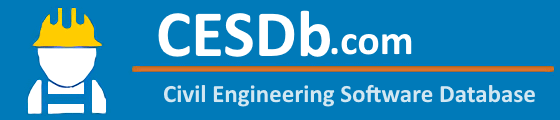
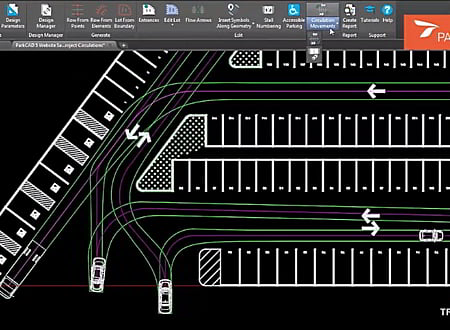
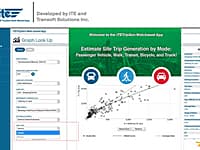
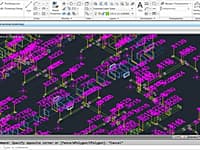

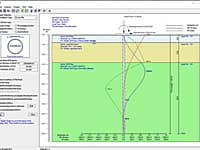

No comments yet. Be the first to comment.