RWIND Simulation is a stand-alone program for numerical simulations of wind flow (digital wind tunnel) around buildings or any other objects and generating wind loads, i.e. forces acting on these objects.
This program was developed in cooperation with PC-Progress and CFD Support and can be used as a stand-alone application or as a complement to RFEM / RSTAB programs for static and dynamic analysis.
Features
- 3D incompressible wind flow analysis with OpenFOAM® software package
- Direct model import from RFEM or RSTAB including neighboring and terrain models (3DS, IFC, STEP files)
- Model design via STL or VTP files independent of RFEM or RSTAB
- Simple model changes using Drag and Drop and graphical adjustment assistance
- Automatic corrections of the model topology with shrink wrap networks
- Option to add objects from the environment (buildings, terrain, ...)
- Height-dependent velocity profiles according to the standard
- K-epsilon and K-omega turbulence models
- Automatic mesh generating adjusted to the selected depth of detail
- Parallel calculation with optimal utilization of the capacity of multicore computers
- Results in just minutes for low-resolution simulations (up to 1 million cells)
- Results within a few hours for simulations with medium/high resolution (1-10 million cells)
- Graphical display of results on the Clipper/Slicer planes (scalar and vector fields)
- Graphical display of streamlines
- Streamline animation (optional video creation)
Input
RFEM and RSTAB have a special interface for exporting models (i.e. structures defined by members and surfaces) to RWIND Simulation. In this interface, the wind directions to be analyzed are defined by means of related angular positions about the vertical model axis, and the elevation-dependent wind profile is defined on the basis of a wind standard. Based on these specifications, you can create your own load cases for each angle setting by using fluid parameters, turbulence model properties, and iteration parameters that are all saved globally. These load cases can be extended from STL vector graphics by partial editing in the RWIND Simulation environment using terrain or environment models.
You can also run the program RWIND Simulation manually without the interface in RFEM and RSTAB. In this case, the structures and terrain environment in RWIND Simulation are directly modeled by importing STL and VTP files. The elevation-dependent wind profile and other fluid mechanical data can be directly defined in RWIND Simulation.
Calculation
RWIND Simulation uses a numerical CFD model (Computational Fluid Dynamics) to perform wind flows around objects using a digital wind tunnel. Specific wind loads are generated from the simulation process for RFEM or RSTAB.
A 3D solid mesh is used for the simulation. RWIND Simulation carries out an automatic meshing where it is possible to set the entire mesh density as well as the local mesh refinement on the model very easily using a few parameters. A numerical solver for incompressible turbulent flows is used to calculate the wind flows and the surface pressures on the model. The results are then extrapolated on the model. RWIND Simulation has been designed to work with different numerical solvers.
We currently recommend using the OpenFOAM® software package, which has provided very good results in our tests and is also a frequently used tool for CFD simulations. Alternative numerical solvers are under development.
Output
In addition to these resulting load cases in RFEM and RSTAB, more results of the aerodynamics analysis in RWIND Simulation are obtained which display the flow problem as a whole:
- Pressure on structure surface
- Pressure field about structure geometry
- Velocity field about structure geometry
- Velocity vectors about structure geometry
- Flow lines about structure geometry
- Forces on member-shaped structures that were originally generated from member elements
- Convergence diagram
- Direction and size of the flow resistance of the defined structures
These results are displayed in the RWIND Simulation environment and evaluated graphically. Since the flow results about the structure geometry are confusing in the overall display, you can see freely movable section planes for the separate display of the "solid results" in a plane. Accordingly, in the 3D branched streamline result, an animated display in the form of moving lines or particles is shown in addition to a structural representation. This option helps to represent the wind flow as a dynamic effect. All results can be exported as a picture or, especially for the animated results, as a video.
Transfer of Wind Loads to RFEM or RSTAB
When you start the analysis in the interface program, a batch process starts that puts all member, surface, and solid definitions of the RFEM/RSTAB model rotated with all relevant factors in the numerical RWIND Simulation wind tunnel, analyzes the model, and returns the resulting surface pressures as FE node loads or member loads to the respective load cases in RFEM and RSTAB.
These load cases containing RWIND Simulation loads can be calculated and combined with other loads in load combinations and result combinations.
* RWIND download link provides trial version of the software.
Wind Analysis For Buildings In Accordances With Eurocode 1
Zephyr is a tool to assist engineers deal with Wind analysis for buildings in accordances with Eurocode 1 part 1-4
Analysis Of Wind Loading Per Asce 7-02 Code
ASCE702W is a spreadsheet program written in MS-Excel for the purpose of wind loading analysis for buildings and structures per the ASCE 7-02 Code.
Wind Loading Analysis Per The Asce 7-05 Code
ASCE705W is a spreadsheet program written in MS-Excel for the purpose of wind loading analysis for buildings and structures per the ASCE 7-05 Code.
Design of Crane Runway Girders
The stand‑alone program CRANEWAY provides effective analysis and design of craneway girders.
SHAPE‑MASSIVE determines section properties of any thick-walled cross‑section and calculates the stresses.
Submit a review about RWIND software with your social media profile
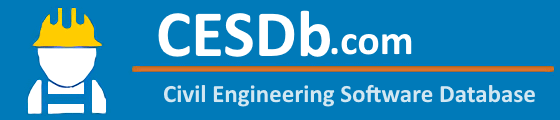
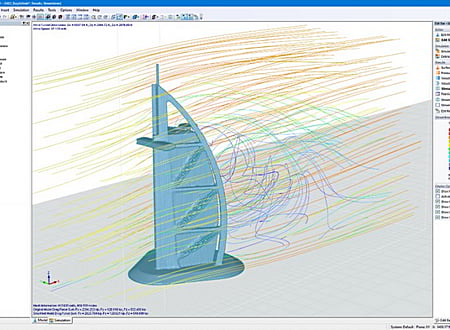
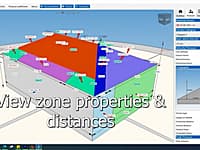

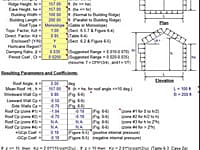
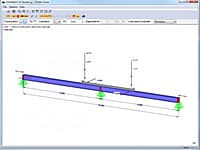
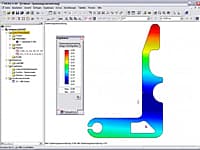
No comments yet. Be the first to comment.