WELDGRP is a spreadsheet program written in MS-Excel for the purpose of analysis of weld groups using either the ultimate strength method (also known as "instantaneous center of rotation" method) or the "elastic" (vector) method ("Alternate Method 1" in AISC Manual). A separate worksheet contains data tables for welds.
Program Assumptions and Limitations:
1. The AISC eccentric loads on weld groups worksheets (Tables XX through XXVI, pages 4-75 through 4-82) are applicable for only in-plane shear loads and torques (moments) on the weld group. With the one exception being the "Special Case" of out-of-plane loading for vertical parallel welds, AISC Table XIX.
2. The "Weld Group (elastic)" worksheet can be used for all cases of in-plane and out-of-plane loads on the weld group, or where geometry limitations of the AISC Tables XIX through XXVI are ecceeded. The "elastic" method (AISC "Alternate" Method 1) will always give conservative results when compared to using the AISC Tables.
3. The "Weld Group (elastic)" worksheet assumes a minimum of 1 weld and a maximum of 24 welds in a group.
4. In the "Weld Group (elastic)" worksheet, the welds are treated as "lines" possessing a length, but no actual theoretical thickness. All welds are assumed to contribute to the moment of inertia of the group, and the applied loads are linearly distributed among the welds based on the location of the welds from the centroidal axes.
5. In the "Weld Group (elastic)" worksheet, the weld group must be composed of straight lines/segments, but they all need not be connected. Circular or portions of a circular pattern weld may be adequately modeled by using a series of segments.
6. In the "Weld Group (elastic)" worksheet, each weld line/segment is defined by its own start (X1, Y1) and end (X2, Y2) sets of coordinates. Coordinates defining weld lines/segments can be input irrespective of direction. That is, a weld line/segment may be defined from left-to-right and top-to-bottom or vice-versa.
7. The "Weld Group (elastic)" worksheet assumes an orthogonal X-Y-Z coordinate system. All welds and loads points MUST BE located in the "positive" (1st) quadrant. "Negative" weld or load point location coordinates are NOT permitted. "Right-Hand-Rule" sign convention is used for all applied forces and moments at load point locations.
8. In the "Weld Group (elastic)" worksheet, the welds and load points can be numbered in any desired order. However, the user should make sure to either clear the contents of all spreadsheet cells that are not used for input or those cell values should be input = 0. All welds and load points MUST BE input in proper numerical sequence with no "breaks" in the numerical order of input data.
9. The "Weld Group (elastic)" worksheet calculates the required weld size in terms of both fillet leg and effective throat dimensions, based on the assumption of using E70XX welding electrodes. The user should check AISC specification for limitations on minimum and maximum weld sizes.
* WELDGRP download link provides freeware version of the software.
Steel Column Base Plate Analysis per AISC 9th Ed
BASEPLT9 is a spreadsheet program written in MS-Excel for the purpose of analysis of steel column base plates.
Analysis Of Beam Reinforcement per Aisc 9th Edition ASD Manual
BMREINF9 is a spreadsheet program written in MS-Excel for the purpose of analysis and code checking of steel members with various types of reinforcement configurations.
Beam-Column Design per Aisc 9th Edition ASD Manual
Beam-Column design, focusing on flexural & axial stresses, including built-up sections not classified as plate girders (per AISC 9th Edition ASD Manual)
Pile Group Analysis for a Rigid Pile Cap/Mat
PILEGRP is a spreadsheet program written in MS-Excel for the purpose of analysis of pile groups with rigid caps using the elastic method.
Eccentrically Loaded Weld Group Shear Capacity
Implements AISC LRFD method to calculate capacity of weld group under combined action of eccentrically applied in-plane and normal forces.
Submit a review about WELDGRP software with your social media profile
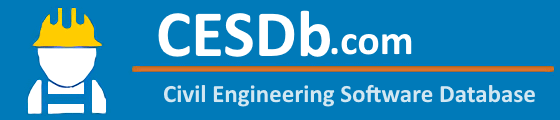
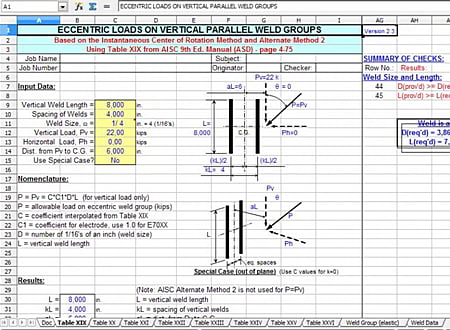
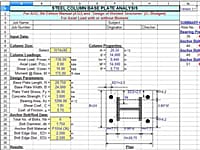


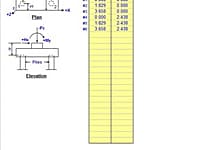

No comments yet. Be the first to comment.